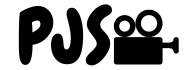Playing The Sims 4 involves guiding your Sims through various life stages and experiences. One of those is pursuing a career path by getting your Sim a job.
However, sometimes your Sim may be unhappy in their career or you as the player may want them to switch jobs. Fortunately, it’s easy to have your Sim quit their job in The Sims 4.
Table of Contents
Why You Might Want Your Sim to Quit Their Job
There are a few common reasons you may want or need your Sim to leave their current job in the game:
- Your Sim has low job performance and is at risk of being fired. Quitting allows them to leave on their own terms.
- Your Sim is bored or unhappy with their current career. They need a change of pace.
- You want your Sim to switch to a different career track that better matches their skills or personality.
- Your Sim is overworked and needs more time for other activities like relationships, skills, or hobbies.
- You’re nearing the end of your Sim’s life stage and want them to retire.
- You want your Sim to take time off to raise a family or focus on other goals.
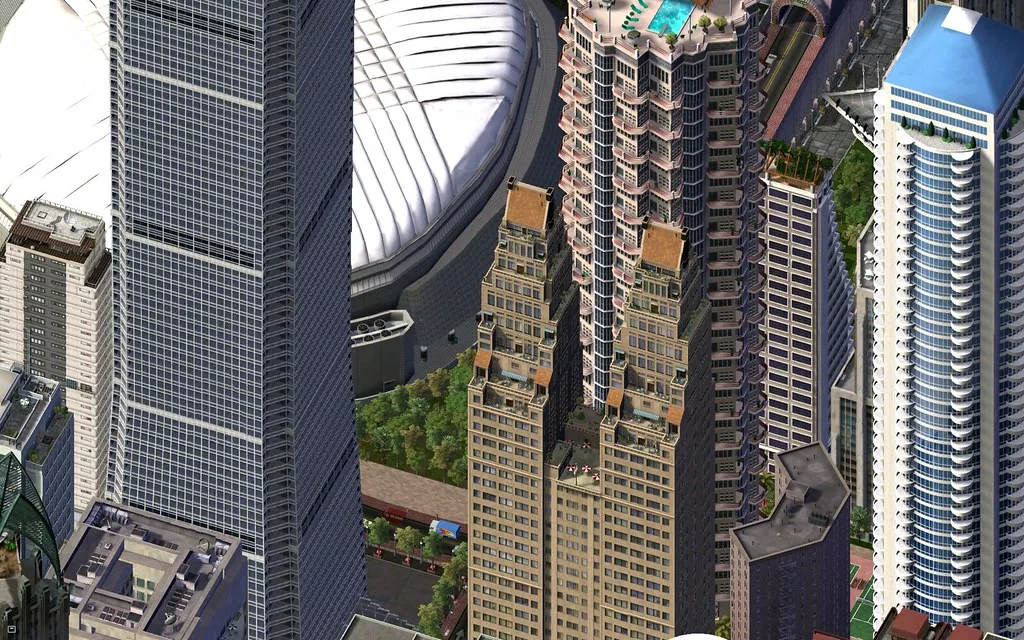
Whatever the reason, the process for quitting a job in The Sims 4 is straightforward.
How to Have Your Sim Quit Their Job
Quitting a job in The Sims 4 only takes a few simple steps:
1. Open Your Sim’s Phone
The first step is to open up the phone menu for your Sim. Click on your Sim and select the button that looks like a cell phone icon at the bottom of the screen. This will bring up their phone menu.
2. Select the Career/Household Tab
Next, click on the icon that looks like a briefcase or house symbol. This is the career and household information tab.
3. Scroll Down to the Job Listing
This will bring up a list of your Sim’s jobs if they have more than one. Scroll down until you see their current job listing.
4. Click “Quit Job”
For the job you want your Sim to leave, click the “Quit Job” button. A pop-up confirmation menu will appear.
5. Confirm You Want to Quit
Double check this is the career you want your Sim to resign from, then click the “Ok” button in the confirmation pop-up.
And that’s it! Your Sim has now quit their job. You’ll see their employment status change to unemployed. They’ll also gain a temporary “Recently Unemployed” moodlet that may make them sad or stressed for a little while.
What Happens When Your Sim Quits a Job
Here are some key things that happen after your Sim resigns from their position:
- They will no longer go to work or earn money from that job.
- Any work friends or contacts will be lost.
- Their career level and progress will be reset to zero if they choose to rejoin that career later.
- They’ll receive a severance payment of §500-1000 simoleons depending on their career level.
- There may be a negative impact on their mood for a few days.
- Any work-related skills like writing, programming, etc. will stop increasing.
- Their daily schedule will be cleared since they no longer have work hours.
So in most cases, having a Sim resign from their job leaves them unemployed until you choose a new career for them. But it can be worth it if your Sim was unhappy or you want to change their life path.
Joining a New Career After Quitting a Job
Once your Sim has quit their old job, the next step is typically to have them join a new career that better fits their needs and interests. Here are some tips for choosing a new path:
- Check your Sim’s skills and personality traits for clues about careers they’d excel in. Creative Sims do well in arts, music, and writing for example.
- Browse the in-game job listings for salary, hours, and required skills to find good options.
- Some basic starter jobs like Fast Food Employee or Janitor are easy to get hired for.
- Have your Sim network with other Sims in desirable careers to get a foot in the door.
- Read skill books or take classes to build up skills needed for a new job.
- Promising careers like Business, Tech Guru, and Science tend to earn more money and promotions.
The main thing is to choose something your Sim has the skills and personality for. Pay attention to their desires, interests, and skills to pick something they’ll enjoy!
Alternative Options to Quitting a Job
Quitting is not the only option if your Sim is unsatisfied with their career. Here are a few other choices:
- Take a vacation: Have them use vacation days to take a break from work temporarily.
- Work part-time: Change the job to part-time hours to reduce stress.
- Ask for promotion: If they just need more challenge, try getting promoted.
- Boost skills: Use seminars, classes, or books to improve lacking work skills.
- Change departments: Some careers let you switch departments or branches for variety.
- Plead for job: After quitting, your Sim can plead for their old job back if you change your mind soon.
- Retire: Once elderly, your Sim can retire happy from their career.
So make sure quitting is the right move before taking that step. But it’s not permanent if you do change your mind.
Finding a Good Work-Life Balance
The main reason Sims quit their jobs is often because the career is taking up too much of their time and energy. They become overworked, stressed, and unhappy.
To avoid this, try to aim for a good work-life balance for your Sims:
- Have them work part-time or normal hours, not overtime.
- Schedule time off for hobbies, relationships, and skills.
- Make sure they get enough sleep and don’t overexert.
- Take vacations and days off when their mood gets too low.
- Limit work hours as they age to account for lower energy.
- Don’t ignore their needs like fun, social, hygiene, etc.
- Retire them once they reach old age to focus on enjoying life.
Monitoring your Sim’s moods and desires will give you a sense if their job is overwhelming them. Make adjustments as needed, or have them change careers if their job is making them miserable. A happy Sim leads to a happier game!
Final Tips for Quitting a Job
Here are some additional tips for quitting a job in The Sims 4:
Notify Your Boss First
- Before quitting, have your Sim call their boss to resign professionally. This avoids burning bridges.
- Alternatively, use the “Chat” option with the boss to quit in person.
Timing Your Sim’s Resignation
- Avoid quitting right before a promotion. Wait until after to leave on a high note.
- For jobs with schedules, quit at the end of the work week so your Sim can work their last shifts.
- Quitting while at the top of a career gives the most severance pay.
Handling Multiple Jobs
- If your Sim has two jobs, make sure to quit the correct one. Double check the name and work hours.
- Quit any part-time jobs first if your Sim plans to focus on their full-time career.
- Juggling both a career and freelance gig? Consider dropping the freelance job first.
Change of Plans? Get Your Job Back
- If your Sim quits their job then regrets it, they can return to the same career later.
- Have them immediately plead for job when the “Recently Unemployed” moodlet appears.
- This restores their job with minimal impact, but can only be done once per career.
Retiring Gracefully
- Once elderly, use the “Retire” option instead of quitting to end their career positively.
- Retirement comes with retirement pay, boosted pension, and keeps work friends/perks.
- Make sure their job performance is high and they’ve trained a protege first for the best results.